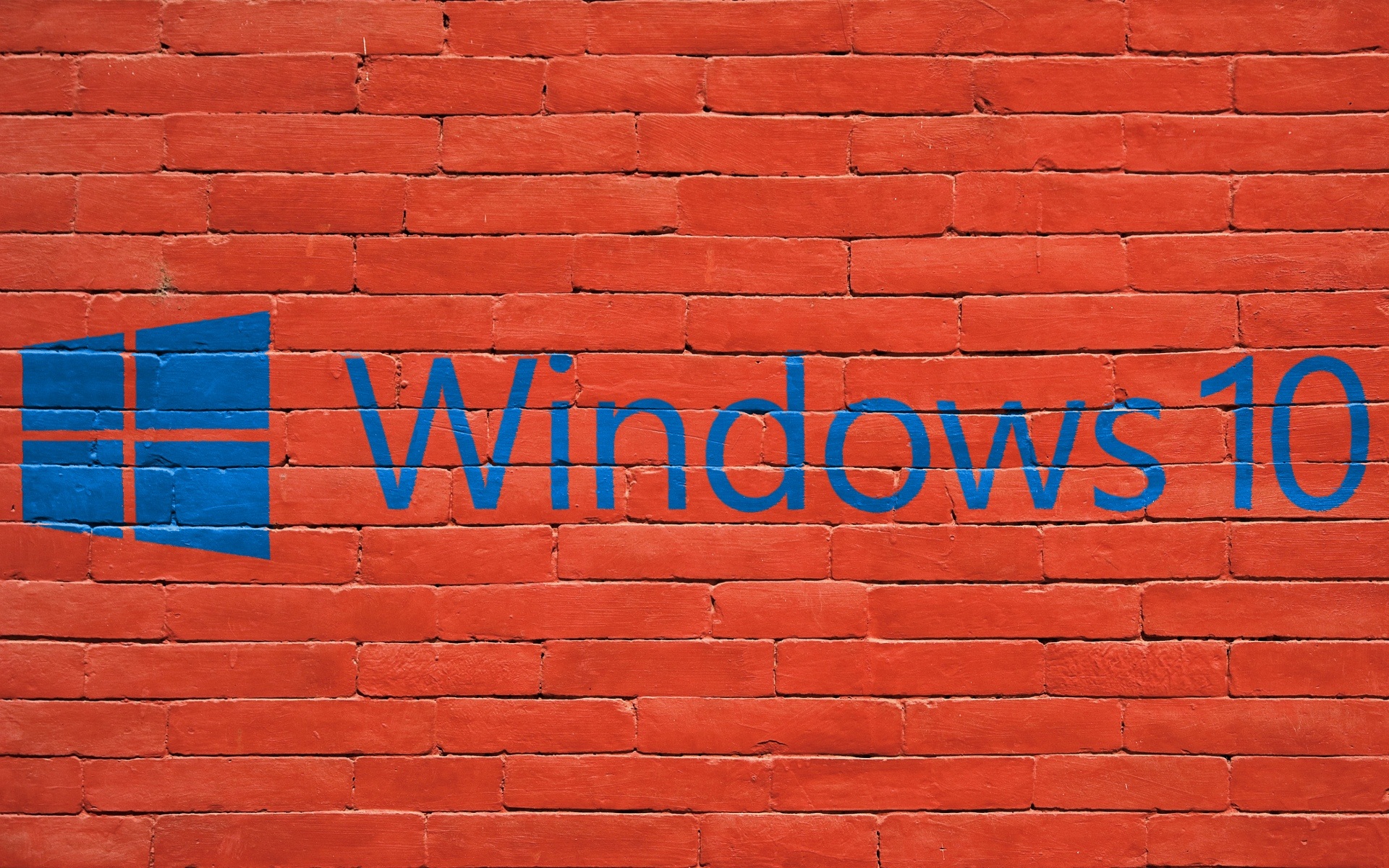
Microsoft Announces Windows 10 (22H2) is the last Windows 10 version
Photo from Pixabay
Originally Posted On : https://www.directdeals.com/Microsoft-Announces-Windows-10-22H2-is-the-last-Windows-10-version
Microsoft announced that Windows 10 (22H2) will be the last version of Windows 10. This announcement has sparked a lot of interest and speculation among Windows users and industry experts. In this blog post, we will dive deeper into what this announcement means for Windows users and what to expect from Microsoft moving forward.
What is Windows 10 (22H2)?
Windows 10 (22H2) is the latest update to the Windows 10 operating system. It is a significant update that includes new features and improvements to existing ones. Some of the notable new features in this update include improvements to virtual desktops, enhancements to the Start menu, and a new ‘News and Interests’ feature that shows the latest news and information on the taskbar.
Why is Microsoft Making Windows 10 (22H2) the Last Version?
Microsoft has announced that Windows 10 (22H2) will be the last version of Windows 10, but this doesn’t mean the end of the Windows operating system. Microsoft is shifting its focus to a more “Windows as a Service” model, where Windows will continue to receive updates and improvements on an ongoing basis. This means that Windows 10 will be constantly updated rather than having a new version released every few years.
One of the reasons for this change is to provide a more consistent experience for Windows users. With Windows 10 being the last version, users won’t have to worry about upgrading to a new version every few years. Instead, they will receive updates and improvements on an ongoing basis, ensuring they always have the latest features and security updates.
What Does This Mean for Windows Users?
For Windows users, this announcement means that they won’t have to worry about upgrading to a new version of Windows every few years. They will receive updates and improvements on an ongoing basis, ensuring they always have the latest features and security updates. This will also help to reduce the overall cost of ownership of a Windows device, as users won’t have to pay for new versions of Windows every few years.
Will Windows 10 Still Be Supported?
Yes, Windows 10 will still be supported. Microsoft has announced that it will continue to offer support as well as security updates for Windows 10 until October 14, 2025. This means that Windows 10 users will continue to receive updates and improvements until this date. After this date, Microsoft may continue to provide support and updates on a paid basis. Hence, if you are looking for Windows 10 home download, then you can still go for your choice.
It’s Time to Upgrade to Windows 11!
Here are some reasons why it’s considered high time to make the upgrade:
Redesigned Start Menu and Taskbar: Windows 11 brings a centered Start menu, which is visually different from the left-aligned Start menu in Windows 10. The Taskbar also has a new design with centered app icons and a simplified system tray.
Snap Layouts and Snap Groups: Windows 11 offers improved multitasking capabilities with Snap Layouts and Snap Groups. Snap Layouts allow you to easily organize and resize multiple windows on your screen, while Snap Groups remember the apps you were using in a specific layout, making it easier to restore your work environment.
Virtual Desktops: Windows 11 enhances the Virtual Desktops feature, allowing you to create and manage multiple desktop environments for different tasks or projects. You can easily switch between virtual desktops and customize each one with different apps and settings.
Microsoft Teams Integration: Windows 11 integrates Microsoft Teams directly into the taskbar, making it convenient to access Teams and initiate chats, video calls, or meetings with just a click.
Microsoft Store Redesign: Windows 11 features a revamped Microsoft Store with a fresh design and improved performance. The new store offers a broader range of apps, including support for popular Win32 applications and a more user-friendly interface.
Widgets: Windows 11 reintroduces Widgets, which are personalized feeds that provide information such as news, weather, calendar, and other customizable content. Widgets can be accessed by swiping from the left edge of the screen or by clicking on the Widgets icon on the Taskbar.
Enhanced Accessibility Features: Windows 11 includes various accessibility improvements, such as improved screen reader capabilities, voice typing, and new customization options to make the operating system more inclusive and accessible to users with different needs.
These are just some of the key features and enhancements in Windows 11. The operating system offers an overall refreshed and modernized user experience compared to Microsoft Windows 10 pro download.
We would love to hear from you!
I hope you find the blog informative! Moreover, you can also share your feedback and suggestions in the comment section below. You can easily buy Windows 11 from our store. We have been leading our presence in the market for the last 24 years with a mindset of fairness and trust. We work honestly and openly to make sure that all business transactions are planned and executed to maximize the efficiency of the transaction.
If you still have any doubts or inquiries, then you can directly reach us at [email protected]
