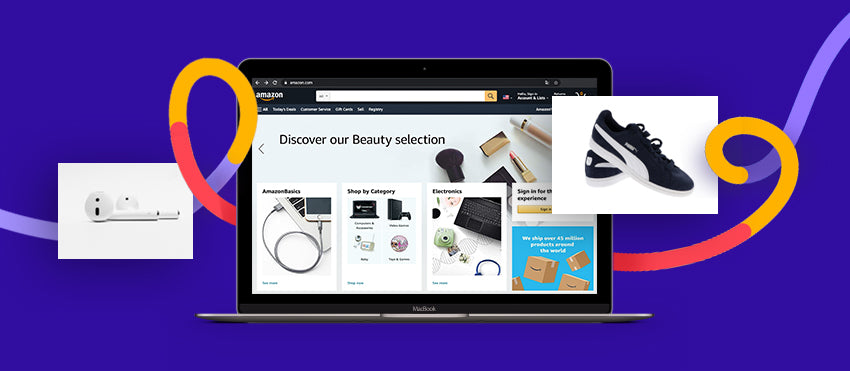
7 Tips to Optimize Amazon Product Images and Generate More Revenue
Photo from Pathedits
Originally Posted On: https://pathedits.com/blogs/tips/4-important-tips-optimizing-amazon-product-images
Before you list your products, familiarize yourself with Amazon image guidelines. These optimization tips will help improve your sales dramatically.
But that isn’t to say you can’t stand out. You just have to know how to stand out.
One key component to your Amazon listing is the imagery. And when it comes to optimizing your product photos, you’ll need to think about the context in which they’re viewed. Not only do Amazon product images display on your main product page, but they also show up in search results, as thumbnails.
Learn how to optimize your Amazon product images to drive conversions by adhering to the technical guidelines and using a bit of creative flair.
Tips for optimizing Amazon product images
- Follow the technical Amazon image requirements
- Assign image priority on the product page
- Adhere to Amazon’s standards for high-quality images
- Remember offer level images
- Use a variety of product photos
- Mind the entire frame
- Provide important information
1. Follow the technical Amazon image requirements
When setting up new product pages or updating existing listings, you’ll need to meet the Amazon image guidelines and related technical requirements. If you don’t, Amazon won’t accept your listings and images, even if you have the best product images
Check out the Amazon product image requirements at a glance below, but remember that it’s always best to check their site for the most up-to-date information and Amazon policy.

- Image size: Your Amazon picture sizes need to be at least 1000 pixels wide or tall, and 1600 pixels on the longest side. You can’t make your images bigger than 10,000 pixels on the longest side.
- Image frame: The product should fill 85% or more of the frame.
- Background color: ALL product photos should have a pure white background.
- File format: You can upload JPEG, PNG, GIF or TIFF files. Amazon prefers JPEG.
- Color mode: Both sRGB and CMYK are accepted.
Other Amazon product image requirements to note:
- File names: The file name must include the product identifier (this is your Amazon ASIN, JAN, EAN, 13-digit ISBN or UPC). After that, a period and a file extension (see accepted file types listed above). For example, 1234567890123.tif or A987654321.jpg. You may not include dashes, spaces or other characters in the file name.
- Design: You can’t include any text, borders, logos, mannequins, inset images, excluded accessories, or watermarks in your images. If you have a mannequin, you can learn how to edit it out or employ our ghost mannequin image-editing services so we can do it for you.
Don’t let the idea of ghost mannequin image editing scare you away. We can help with that. Ask us how
Here are additional resources from Amazon:
What size should images be for Amazon?
Your Amazon image size should be at least 1000 pixels tall or wide by at least 1600 pixels tall or wide. You can’t exceed 10,000 pixels. If your images are too big, you can resize them without sacrificing the quality.
How many listing images can you upload to Amazon?
You can upload one main product image and up to eight supporting product images on Amazon listings.

What are Amazon photo requirements for images other than the main first image?
Amazon has the same requirements for main images as it does for supplemental images. However, you should use these spots to showcase your product from different angles, contextually, and in different ways than it appears in the main image. Be sure to follow the Amazon product image size guidelines for all your photos.
2. Assign image priority on the product page
Amazon gives you one main product image and up to eight additional spots, but it’s up to you to prioritize the images in the order in which you want them displayed. It’s a good idea to use all of those available slots, rather than just two or three pictures. Doing so helps overcome one disadvantage that every online retailer faces: not being able to put the product in the hands of the customer.
“Play with the angles [of your product photos],” Leslie Termuhlen, media relations coordinator at Jungle Scout, says. Show as many angles as possible. Try to imagine which angles the buyers would examine in person and then replicate that.
Once you’ve uploaded your photos, you’ll want to prioritize and assign how each image appears on the page. This process determines the order of your images, so they show up in the correct sequence within the Amazon product search results as well as on your product pages. Consider arranging the images so customers experience the product (through photos) in a logical way.
Check out the example below from Loisa, which sells Latin-flavored spices and seasonings on their own ecommerce store and through Amazon. In addition to the straightforward white background shots, they angle the bottle of seasoning so customers can see the part of the label that lists the ingredients. They also showcase the product outside of its packaging so shoppers better can imagine cooking with it in real life.

Need to hire a product photographer and don’t know where to start? We gotchu.
3. Adhere to Amazon’s standards for high-quality images
Using high-quality images for the main and child SKU images are particularly important for converting sales and receiving more clicks, but they’re also part of Amazon’s non-technical standards. These Amazon product images requirements are:
- Use real photos: The image must be an actual photo (or the cover art, in the case of music or books for example). Drawings, vectors and illustrations won’t be accepted as well as additional inset images, animated .GIFs, graphics or text overlays. (Note that a still .GIF is acceptable.)
- Keep it simple: Anything in the frame that’s not directly related to the product risks becoming distracting to the potential buyer. Remove these from your Amazon product images.
- Aim for quality: Your Amazon product picture resolution should be high-resolution. Use sharp and well-lit product photos that look realistic. Pay special attention to how the colors look after they’re shot, as you don’t want any unpleasantly surprised customers.
- Be appropriate: Pornographic or offensive messages are prohibited from Amazon, so you’ll want to remove anything potentially risque from your shots. We’ve got a tutorial to help you get rid of unwanted elements in Photoshop, Photomerge, or GIMP.
Beyond adhering to Amazon product photography requirements, high-quality imagery will also make your products come to life for shoppers who can only view them through a screen. Some companies may opt shoot their own product photos but there’s value in hiring a professional product photographer.
“The [photographer’s] photos were much higher quality,” he says. “Your product photo is the No. 1 thing that determines if someone will click on your listing, so you NEED great images.” That means, whenever possible, the images should be shot and edited by experienced professionals.
If your photos require editing, you should also consider hiring a professional photo editor, which can mean the difference between beautifully-detailed photos and Photoshop fails (which no business owner can afford).
Not sure if it’s time to outsource your photo edits or if you should keep doing them yourself? These are the 13 signs it’s time to get some outside help.
Here’s what can happen if you use an unreliable editing service, for example:

Compare the image above to this professionally shot and edited image:

It’s important your images be honest. In other words, don’t change the vibrance or saturation, because once your product gets to the customers, they’ll know you misrepresented the photos and description. Setting realistic expectations is very important, even critical, when selling online so your customers know what to expect.
Similarly, if you need to represent scale in your photos, make sure everything is realistic when photoshopping your images. It’s best, whenever possible, to put a ruler next to the item or simply put in the actual dimensions.
4. Remember offer level images
If you’re selling used or refurbished products, an “Offer Level” or “Listing Photo” is also allowed on your product pages. This image displays on Amazon’s offer listing page, which helps customers differentiate your offer. To add your image, access your Amazon Common Template. Map the field termed as “Main Offer Image” and “Offer Images.”

5. Use a variety of product photos
You can post up to seven photos (one main photo and six additional) so use those to your advantage (and to help the customer make an informed decision). Give customers a detailed view of the item(s) from all perspectives. Not showing aspects of the product in detail can cost you a potential customer.
For example, this matcha powder from Golde is photographed in a few different ways. The main image gives you an idea of how it’s packaged, which sets expectations for when the product arrives. The supplemental images show how customers can use the product in drinks. It also gives you a glimpse into what the matcha powder actually looks like, which you can’t see when it’s in the packaging.

You might also want to shoot your product from different angles. If you’re not sure which angles your customers want to see regarding your particular product, go to a physical retail store and observe how shoppers interact with merchandise (if you can) or look around at objects in your home and pick them up as if they were displayed in a store. What would you look at or look for? The interior of handbags and wallets, for instance, are often photographed as there are important features customers would be interested in.
Use a mix of images with people too. This can give products scale and help potential buyers imagine themselves in the model’s place.
You’ll also want to pay attention to the lighting of your photoshoot and how that affects the colors of your photos, especially because they need to look the same way in the photos as they do to the naked eye. “Use an extra light source, and edit the photo afterward to really make it pop,” Termuhlen says. A little bit of post-processing can go a long way.
If your budget allows, consider hiring a product photographer. An experienced professional who specializes in your industry and type of products should know which angles to capture. Ask your network for recommendations and peruse directories like Jungle Market or Shopify Experts.
6. Mind the entire frame
It’s easy to focus on the subject of your image and lose sight of the entire frame. But paying attention to the edges and corners of your photos is super important. You want to fill the frame but also avoid cutting off the subject of your image.

“Make sure the product takes up as much space as possible,” says Barron. “Many people will have too much white space in their photo which makes their product look small in the search results. You want your product to be as big as possible so it’s easier to get noticed.”
7. Provide important information
In addition to showcasing your product, you can use Amazon product images to share important information about the item. “If it’s a multi-pack, include a small icon overlay that says 10-pack or whatever count it is,” says Barron. “Call out dimensions and features to draw attention to what makes your product unique.”
Perhaps you create a graphic rendering of the technology behind your spill-proof children’s dishes or show a breakdown of the easy three-step setup for your backpacking tents. This bike trainer stand on Amazon has a few different graphics that show more information about the product:

A picture is worth 1,000 words
Never underestimate the value of optimized product images. Even though the search algorithm places some weight behind brand name, product title and description, optimizing your photos can certainly help boost your views.
Because a picture is truly worth a thousand words, ensure that your product photos help your customers see themselves with your product while also helping them make informed decisions.
