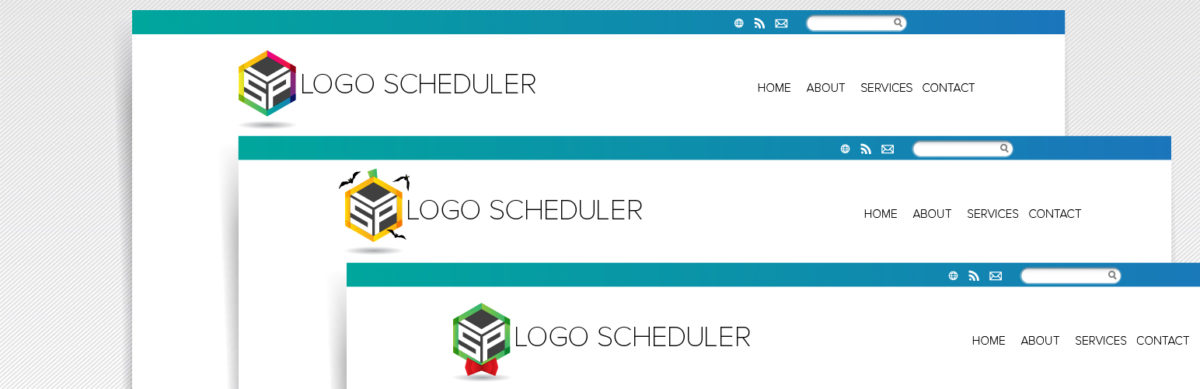
LOGO SCHEDULER PLUGIN – GREAT FOR HOLIDAYS, EVENTS AND MORE
Imagine being able to schedule logos ahead of time for your WordPress site with just a couple of clicks. “Logo Scheduler – Great for Holidays, Events and More,” does just that. Schedule a specialty logo well in advance and that logo will replace your site logo for a designated period of time. Streamline your WordPress management tasks and make your life easier with the Logo Scheduler Plugin.
Logo Scheduler Description
Save different versions of your WordPress logo for holidays, sales, special events and more. Then, schedule the specialty logos to appear within a specific date range. Your regular logo will be replaced with the specialty logo for the specified dates; once the end date arrives, your original site logo reappears. Schedule all of your holiday logos for the year in one WordPress session — and you’re done!
Logo Scheduler Plugin Features
Our WordPress developers created Logo Scheduler with the following features for your convenience:
- Set scheduling dates for multiple specialty logos in the plugin settings.
- Works with almost all WordPress themes. Logo Scheduler automatically identifies where your logo loads within your site and replaces it.
- Original logo reappears when scheduled time for specialty logo expires.
- Option to manually set the div surrounding a logo, if Logo Scheduler fails to identify the correct one initially (using Logo Container ID Field).
- Enable “Repeat Yearly” for logos associated with annual recurring holidays or events.
- Set manual start and end dates & times for every specialty logo.
- Schedule specialty logos well in advance of the date. “One less thing” to think about as a holiday, website sale or other special event is about to begin.
WordPress development of “Logo Scheduler – Great for Holidays, Events and More” was handled by our WordPress programmers at All My Web Needs. We wanted to create a plugin that makes it simple, fast and easy for WordPress users to impress their site visitors with specialized logos for special events and holidays. All My Web Needs provides logo design and web design services if needed. Contact us at All My Web Needs if you need help crafting customized logos for any holidays or specialty events.
Make Your WordPress Management Easier with Logo Scheduler
Your WordPress logo is often the first item that a visitor to your blog, web store or organization website will see. Your site logo is your chance to make a first impression with new visitors — and a lasting impression with repeat visitors who support or celebrate the same causes, holidays or events as you. It makes sense to engage with your supporters or customers by using timed specialty logos to grow your brand.
Here’s a scenario that describes how Logo Scheduler can make your life easier and impress your website visitors. Imagine that a popular holiday such as Thanksgiving, Independence Day, Martin Luther King Jr. Day, or another event. You have three options for how to show your site visitors that you care about the holiday as much as they do:
- First Option: Forget about the holiday until the date arrives. Do nothing. Leave your regular WordPress logo in place, because it’s too late to do anything about it. In a best-case scenario, your site visitors will think you took the day off. In a worst-case scenario, you create a negative impression with your site visitors, because you could not be bothered to make mention of the holiday that they care about the most. (Not recommended.)
- Second Option: Wake up on the date of the holiday and panic. Slap together a haphazard specialty logo at the last minute. Then, spend two hours figuring out how to replace the logo on your WordPress site, because it’s been six months since you did anything with that particular feature. Show up late to the holiday party and irritate your spouse and friends, because you have just spent a large chunk of the holiday tinkering with your WordPress management on a single task. Your site visitors may not be impressed with your last-minute logo, but at least it was better than nothing. (Feasible, but sub-optimal.)
- Third Option: Create a lovely, well-designed and thoughtful logo for the holiday weeks in advance. Then, using the Logo Scheduler plugin, upload and schedule your logo with just a few simple clicks. You can set the start and end dates and times, then enjoy the holiday to the fullest. Your website visitors will be impressed that you took the time to recognize the holiday that they care so much about. Your reputation and brand are improved, thanks to “Logo Scheduler – Great for Holidays, Events and More.” (Best option!)
Thanks to the “Repeat Yearly” option in Logo Scheduler, you can schedule the same specialized logo every year for the same event. Whether you are a supporter of Breast Cancer Awareness Month, Veteran’s Day or a more localized event, you can always have your specialty logo scheduled and ready to go. No need for customized WordPress hosting solutions with server-sode scheduling systems.
You can also use Logo Scheduler to build buzz and excitement for a specific event that your web store is holding, such as a sales event. You can design and schedule multiple logos for the event. Schedule a different one for each day, advertising a different item that you will have on sale on the big day.
Logo Scheduler FAQ
What if the Logo Scheduler Plugin can’t find my logo?
Logo Scheduler is coded to find the “
Do you provide professional support for Logo Scheduler?
Yes, although we do bill for our time. Our WordPress development team is happy to help you troubleshoot any issues with Logo Scheduler or other WordPress issues. Reach out to us at: https://allmywebneeds.com/contact for assistance.
Can you help me create specialty logos?
Of course! Specialty logo design is what we do all the time for companies and individuals.
Download & Install Logo Scheduler Today
Logo Scheduler is open source software. Download and install it to your WordPress website for free! Thanks for trying out the Logo Scheduler Plugin. We would be thrilled to receive a good Review on the plugin from you as well!
No Comments
Sorry, the comment form is closed at this time.
